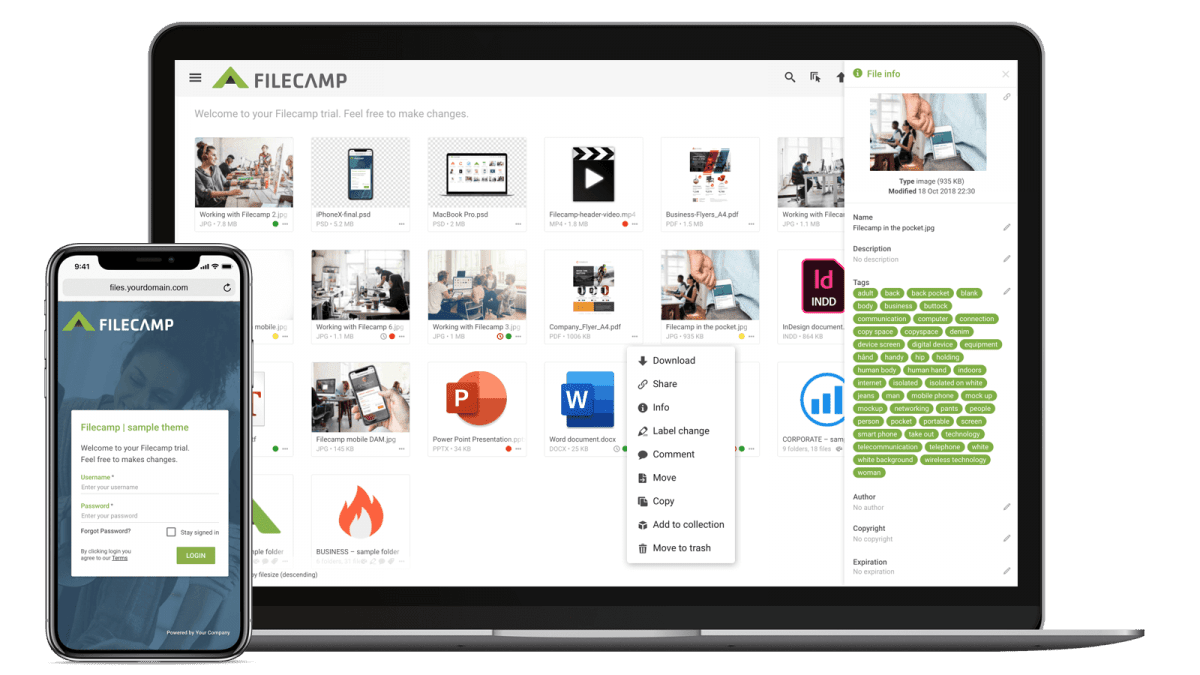Own URL With Filecamp, using your existing domain name (e.g., https://files.yourdomain.com) is easy and can be configured in a few minutes (Pro plan only). Get rid of Filecamp in your URL When you request a Filecamp Trial, a secure Filecamp sub-domain will be created for your account: https://companyname.filecamp.com. If you prefer to use your own domain address in the URL instead, you will have to create a corresponding CNAME record, for example: https://files.yourdomain.com or https://mediabank.yourdomain.com All Filecamp accounts are securely…
WebDAV
WebDAV WebDAV (similar to FTP) is commonly used by designers, photographers and other creatives to share large files. WebDAV Access Information Enter Admin > WebDAV to see your account WebDAV access information. For security reasons your WebDAV password is always hidden. But you can click the Update Password button to need to see (and change!) your WebDAV password. WebDAV Access With WebDAV HTTPS you can easily and securely access your Filecamp instance. Launch an FTP application (such as Cyberduck, Transmit,…
Brandfolder Alternative
…free trial\n\n Unlimited users\n\nfeature caption\n\n Granular access\n\nfeature caption\n\n Share file links\n\nfeature caption\n\n Share folder links\n\nfeature caption\n\n Multiple themes\n\nfeature caption\n\n Keywords/Tags\n\nfeature caption\n\n Search for file names/tags/keywords\n\nfeature caption\n\n Embedded metadata (XMP)\n\nfeature caption\n\n Watermarks\n\nfeature caption\n\n Request file links\n\nfeature caption\n\n Pages (WYSIWYG editor)\n\nfeature caption\n\n Auto tags (automated tags)\n\nfeature caption\n\n Labels\n\nfeature caption\n\n White label\n\nfeature caption\n\n Custom thumbnails\n\nfeature caption\n\n Lowres download\n\nfeature caption\n\n Commenting & markers\n\nfeature caption\n\n Not markers.\n\n Activity log\n\nfeature caption\n\n Trash feature\n\nfeature caption\n\n Custom terms & conditions\n\nfeature caption\n\n Branded login page\n\nfeature caption\n\n Mobile ready/responsive UI\n\nfeature caption\n\n…
Release notes
…fileview: Files can now be added to Collections and deleted directly from the large preview view. New Keyboard Shortcuts: Numerous shortcuts have been added for faster navigation. Enhanced Search on Shared Links: “Search below folder only” now works on shared links. And Many More Improvements. Including hundreds of additional enhancements to streamline your workflow! \n\n ROLLOUT NOTICE: This update began rolling out on November 15 and has now been successfully applied to all accounts as of November 23, 2024.\n\n September…
Custom Branding
Custom Branding Customize your Filecamp account interface and share files with clients and partners while reinforcing your brand! Custom branding You can easily customize Filecamp with your company’s logo and colors so you feel right at home. And there are many more options for making Filecamp your own. Related articles Look and feel Custom Branding Own URL Custom Terms Custom Thumbnails Sorting & viewing options White Label On Theme level Page title and favicon. Read more. Primary color (header). Read…
Digital Asset Management Software
Digital Asset Management\n\n Digital Asset Management Software\n\n Filecamp allows professionals to organize, share, tag, and distribute their digital assets. All this from one easy-to-use and custom branded platform in the cloud.\n\n Filecamp’s Digital Asset Management software makes organizing and sharing files a breeze. Get your files in order, boost productivity, and collaborate with ease. \n\n Easy to Manage and Use Filecamp is a cloud-based SaaS DAM platform that offers granular permissions control, a mobile-friendly UI, custom labeling, and file previews….
Bynder Alternative
…often but when you do, we’ll be here.\n\n Start my free trial! Filecamp vs. Bynder\n\n Below, we outlined the different features offered by Filecamp and Bynder. Choose which feature-set works best for you.\n\n Filecamp vs. Bynder – the moment of truth\n\nfeature caption\n\n Filecamp\n\nStarting at $29/month\n\n Try now\n\n Bynder\n\nStarting at $450/month\n\n No free trial\n\n Unlimited users\n\nfeature caption\n\n Granular access\n\nfeature caption\n\n Share file links\n\nfeature caption\n\n Share folder links\n\nfeature caption\n\n Multiple themes\n\nfeature caption\n\n Keywords/Tags\n\nfeature caption\n\n Search for file names/tags/keywords\n\nfeature caption\n\n Embedded metadata (XMP)\n\nfeature…
Media Library Software
…a corporate Image & Media Library system as well as for everyday file sharing tasks. Scalable As a cloud-based file sharing and media library platform, Filecamp is highly scalable. Unlike typical media library software that is run on a local server, Filecamp requires no additional IT staff or costs. From small businesses that dream of an IT staff to large enterprises looking to reduce their IT budget, Filecamp is the perfect fit for any business. Finding and sharing content Your…
FTP Alternative
…solution, Filecamp eliminates the burden of upgrading hardware, increasing storage and maintaining network infrastructure. Filecamp comes with unlimited users, advanced granular sharing permissions, file previews and mobile ready user interface. Your IT department will love you, for suggesting Filecamp as your new FTP replacement. Find and share files in a flash Quickly find, preview and share files from your Filecamp with our powerful and convenient search feature. Easy user management Every Filecamp includes unlimited user accounts. Easily control access…
Artwork Approval
…with internally and externally to share all formats of files seamlessly. It has streamlined our file sharing and digital asset management system, keeping us organized and increasing productivity. The ability to adjust permission levels for users and to customize folder access for individuals has been extremely useful. Alexa Corcoran, VF Corporation (VFC) “Filecamp has been the perfect platform for us…” Our company spent considerable time searching for a perfect platform for our needs in media sharing while remaining password protected….
Free trial now – Online Proofing
…about Filecamp’s free 30-days trial. Do you really have unlimited users? Yes. What happens after the 30-day trial? You get 30 days and a fully functional Pro plan to put Filecamp to use, at no charge, even if you add hundreds of files and people (really, feel free to use it as you wish). If you wish to continue using Filecamp after your trial period, you will need to select which plan you’d like and add your credit card for…
Edit Folder
…folder description. Advanced settings: Vanity URL – replace the secure and encrypted default folder name with a text of your own choice. Here is an example: Default folder URL: “https://files.company.com/fo/BKBQr8JMmQ9uoPhn” User-defined folder vanity URL: “https://files.company.com/fo/imagebank” Theme – choose another Theme if you do not want to use the default Theme. Read more. Page – select a Page if you want it to pop up whenever someone enters the folder. Labelset – choose another Labelset if you do not want to…